First, be sure to login to your account, and navigate to your Dashboard.
1. In your Dashboard, select the tab and find the team you want to download the roster from.
tab and find the team you want to download the roster from.
2. Click on the  tab.
tab.
3. Click on the 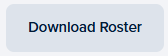 button.
button.
3. You should see the download in your computer files.
Comments
0 comments
Please sign in to leave a comment.